An Idea Mapping Success Blogs Weblog
Jamie’s October Feature in Mindjet Newsletter – Integrating MM with MS Office (Idea Maps #50 & #51)
18Oct2007 Filed under: Idea Mapping Example, Mind Mapping Examples, Mindjet, MindManager, Productivity Author: Jamie Nast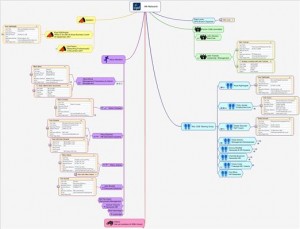 Today these idea maps are featured in my monthly column in the Mindjet Newsletter. The theme of the October newsletter is “Integrating MindManager with Microsoft Office.” Following is a brief description of the maps in my column. For complete details see the Mindjet Newsletter.
Today these idea maps are featured in my monthly column in the Mindjet Newsletter. The theme of the October newsletter is “Integrating MindManager with Microsoft Office.” Following is a brief description of the maps in my column. For complete details see the Mindjet Newsletter.
Both of these maps were created by Kaye Nightingale, a Microsoft Master Instructor from the UK. The top map titled Mastering Information Overload is:
- a documented business process
- contents of a presentation
- handouts for the presentation
- linked to the HR Network Map which, in turn, helps her track who she met, where, when, what was discussed, when she should be in touch i.e. a contacts management system controlled via a map.
The second map titled HR Network Map contains:
- a branch for each person
- icons for memory purposes
- Outlook TASKS, CONTACTS, and CALENDAR APPOINTMENTS
For the pdf version of these maps go to my website. If you click on any column it will sort alphabetically and you can then search by author or map title, etc.
LEARN MORE IN THE NEXT BLOG: My next entry will walk you through the process of linking a map to Outlook in two scenarios – 1) items that already exist in Outlook and just need to be linked to a map and 2) items that do not yet exist in Outlook.
Too see another one of Kaye maps see the October 6, 2007 posting. Download a trial version of MindManager software today, and also check out the Idea Mapping Squidoo lens which contains over 30 Idea Mapping examples.
Idea Mapping Blog
The purpose of this blog is to share idea mapping examples and related learning from my Idea Mapping, Memory, Speed Reading, and Certification Workshops. This blog is dedicated to my Certified Idea Mapping Instructors, my clients, Mind Mapping and Idea Mapping practitioners around the globe.
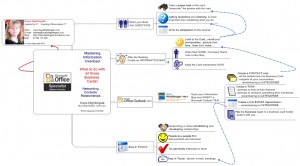
![[Ask]](http://ideamapping.ideamappingsuccess.com/IdeaMappingBlogs/wp-content/plugins/bookmarkify/ask.png)
![[del.icio.us]](http://ideamapping.ideamappingsuccess.com/IdeaMappingBlogs/wp-content/plugins/bookmarkify/delicious.png)
![[Digg]](http://ideamapping.ideamappingsuccess.com/IdeaMappingBlogs/wp-content/plugins/bookmarkify/digg.png)
![[Facebook]](http://ideamapping.ideamappingsuccess.com/IdeaMappingBlogs/wp-content/plugins/bookmarkify/facebook.png)
![[Google]](http://ideamapping.ideamappingsuccess.com/IdeaMappingBlogs/wp-content/plugins/bookmarkify/google.png)
![[MySpace]](http://ideamapping.ideamappingsuccess.com/IdeaMappingBlogs/wp-content/plugins/bookmarkify/myspace.png)
![[Slashdot]](http://ideamapping.ideamappingsuccess.com/IdeaMappingBlogs/wp-content/plugins/bookmarkify/slashdot.png)
![[Sphinn]](http://ideamapping.ideamappingsuccess.com/IdeaMappingBlogs/wp-content/plugins/bookmarkify/sphinn.png)
![[StumbleUpon]](http://ideamapping.ideamappingsuccess.com/IdeaMappingBlogs/wp-content/plugins/bookmarkify/stumbleupon.png)
![[Technorati]](http://ideamapping.ideamappingsuccess.com/IdeaMappingBlogs/wp-content/plugins/bookmarkify/technorati.png)
![[ThisNext]](http://ideamapping.ideamappingsuccess.com/IdeaMappingBlogs/wp-content/plugins/bookmarkify/thisnext.png)
![[Twitter]](http://ideamapping.ideamappingsuccess.com/IdeaMappingBlogs/wp-content/plugins/bookmarkify/twitter.png)
![[Webride]](http://ideamapping.ideamappingsuccess.com/IdeaMappingBlogs/wp-content/plugins/bookmarkify/webride.png)
![[Email]](http://ideamapping.ideamappingsuccess.com/IdeaMappingBlogs/wp-content/plugins/bookmarkify/email.png)
Leave a reply