An Idea Mapping Success Blogs Weblog
New Method to Organize Homework. Idea Map 411.
5Jan2013 Filed under: Idea Mapping Example, Mind Mapping Examples, Studying for Exams Author: Jamie Nast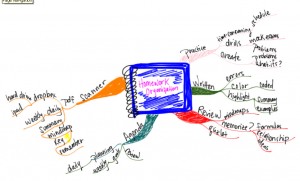 I’ve been following Melinda Dang since my first posting about her in the fall of 2008 when she was a junior in high school. Since then Melinda has contributed numerous idea maps to this blog on topics like using Idea Maps to study for AP Physics, Spanish, studying for the SAT’s and other subjects. She is now at Bellevue College near Seattle, WA.
I’ve been following Melinda Dang since my first posting about her in the fall of 2008 when she was a junior in high school. Since then Melinda has contributed numerous idea maps to this blog on topics like using Idea Maps to study for AP Physics, Spanish, studying for the SAT’s and other subjects. She is now at Bellevue College near Seattle, WA.
She has made a plan for idea mapping throughout this 2013 quarter to help her study and organize her homework. Get ready to see the results of Melinda’s new plan!
Melinda says, “So I’ve found that this app called “Jotter” lets me draw mind maps on my iPad with my stylus relatively easily and quickly because the features are minimal but they work to the point where I can get what I want. The only downside is the color spectrum is limited (but it’s enough unless you want 20+ colors) and it won’t convert to PDF for easy sharing. SO! I have a separate app called “To PDF” that converts the saved maps in my camera roll to PDF which can be linked to my drop box or opened in other apps etc.
As for my paper notes, I’ll scan them daily and if necessary create a mind map summary. But if not, I’ll merge all the pdf’s weekly so I have weekly reviews before the finals! Hopefully this saves time and makes me remember things better!
One Response to “New Method to Organize Homework. Idea Map 411.”
Leave a reply
Idea Mapping Blog
The purpose of this blog is to share idea mapping examples and related learning from my Idea Mapping, Memory, Speed Reading, and Certification Workshops. This blog is dedicated to my Certified Idea Mapping Instructors, my clients, Mind Mapping and Idea Mapping practitioners around the globe.
![[Ask]](http://ideamapping.ideamappingsuccess.com/IdeaMappingBlogs/wp-content/plugins/bookmarkify/ask.png)
![[del.icio.us]](http://ideamapping.ideamappingsuccess.com/IdeaMappingBlogs/wp-content/plugins/bookmarkify/delicious.png)
![[Digg]](http://ideamapping.ideamappingsuccess.com/IdeaMappingBlogs/wp-content/plugins/bookmarkify/digg.png)
![[Facebook]](http://ideamapping.ideamappingsuccess.com/IdeaMappingBlogs/wp-content/plugins/bookmarkify/facebook.png)
![[Google]](http://ideamapping.ideamappingsuccess.com/IdeaMappingBlogs/wp-content/plugins/bookmarkify/google.png)
![[MySpace]](http://ideamapping.ideamappingsuccess.com/IdeaMappingBlogs/wp-content/plugins/bookmarkify/myspace.png)
![[Slashdot]](http://ideamapping.ideamappingsuccess.com/IdeaMappingBlogs/wp-content/plugins/bookmarkify/slashdot.png)
![[Sphinn]](http://ideamapping.ideamappingsuccess.com/IdeaMappingBlogs/wp-content/plugins/bookmarkify/sphinn.png)
![[StumbleUpon]](http://ideamapping.ideamappingsuccess.com/IdeaMappingBlogs/wp-content/plugins/bookmarkify/stumbleupon.png)
![[Technorati]](http://ideamapping.ideamappingsuccess.com/IdeaMappingBlogs/wp-content/plugins/bookmarkify/technorati.png)
![[ThisNext]](http://ideamapping.ideamappingsuccess.com/IdeaMappingBlogs/wp-content/plugins/bookmarkify/thisnext.png)
![[Twitter]](http://ideamapping.ideamappingsuccess.com/IdeaMappingBlogs/wp-content/plugins/bookmarkify/twitter.png)
![[Webride]](http://ideamapping.ideamappingsuccess.com/IdeaMappingBlogs/wp-content/plugins/bookmarkify/webride.png)
![[Email]](http://ideamapping.ideamappingsuccess.com/IdeaMappingBlogs/wp-content/plugins/bookmarkify/email.png)
Liza Jennings Seiner
January 9th, 2013 at 9:50 pm
Jamie,
This is great post. I’ll check those apps out. I also use some other apps: called Procreate, Brushes, Sketchbook Pro, that are drawing apps. It can export the map to Photos. Then I guess the second app (To PDF) would work.