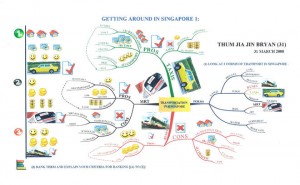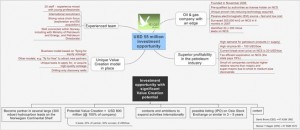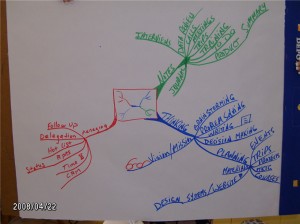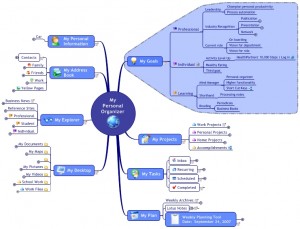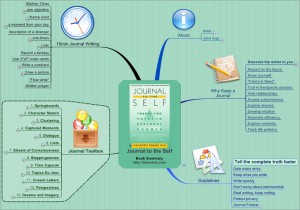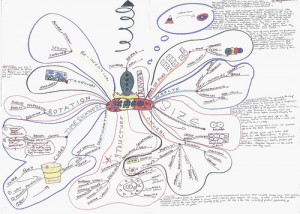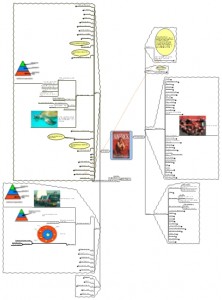An Idea Mapping Success Blogs Weblog
This Week’s Workshop Photos
10 May 2008 Author: Jamie Nast In: Basic Drawing, Idea Mapping Example, Idea Mapping Workshops, Mind Mapping ExamplesThis week I taught two Idea Mapping Workshops at a large automotive company in southeastern Michigan. There are now 44 new idea mappers. Thought you might enjoy a few of the photos. I especially like Coleen’s name tent. See if you can find it in these pictures.
Idea Map #105 – Transportation in Singapore
7 May 2008 Author: Jamie Nast In: Idea Mapping Example, Mind Mapping ExamplesThum sent this example to many of us mappers and I was intrigued because it was a joint effort between father and son. Thum worked together with his 12-year old son for his Social Studies assignment using iMindMap and incorporating a graph. It may help you if you are trying to find your way around Singapore! Thanks Thum!
Idea Map #104 – $55 Million USD Investment Opportunity
5 May 2008 Author: Jamie Nast In: Idea Mapping Example, Mind Mapping Examples, Mind Mapping SoftwareBen Clarke is the exploration manager for a small oil and gas exploration company in Norway called Excel Expro. It’s a start-up company, just over a year old, and they’ve had to build their strategy from scratch. I met Ben as a result of his desire to receive a copy of Bill Miller’s idea map titled “Productivity Central” featured April 16, 2008.This is Ben’s first contribution to the blog and I’ll let him tell his story in his own words.
“MindManager has been really useful, to first brainstorm, and then easily rearrange ideas into a coherent strategy. The main benefits of using MindManager in this example are the clarity of presentation (compared to a long Word document), the ease of updating status of each action, and the option to quickly rearrange ideas to refocus. I use mind maps for everything from planning a $12m annual budget, to recruiting staff, to planning detailed work flows, arranging a possible trade sale of part of the company (which is the map shown above) and arranging my holiday. I find it very easy to communicate ideas to my team using the tool – it’s far clearer and more logical than making yet another PowerPoint presentation.”
Thanks for sharing Ben! Watch for more idea maps from Ben. I already have another one of his in the cue. If anyone wants to have his original MindManager file, I’m happy to send it to you if you email me your request.
Idea Maps #102 and #103 – Uses of Idea Maps
30 Apr 2008 Author: Jamie Nast In: Group Idea Maps, Idea Mapping Certification Workshops, Idea Mapping Workshops, Mind Mapping ExamplesThese two group maps were created last week by the participants of the Idea Mapping Certification Workshop. The topic was “Uses of Idea Maps.”
Each person started with an individual 4-minute brainstorm of all the uses they could think of for Idea Mapping. Then I broke everyone into two groups. The groups then merged all of their ideas onto one map. The interesting thing to me is that given the same topic, each group chose different main branches in categorizing the uses.
Idea Mapping Certifications – A Week to Remember
26 Apr 2008 Author: Jamie Nast In: Certified Idea Mapping Instructors, Cristine Goldberg, Glenn Stennes, Idea Mapping Certification Workshops, Joe Kovach, Larisa Brigevich, Lisa Harvey Roach, Liz Kimura, Liza Seiner, Paul Williams, Vanda NorthLast night concluded the Idea Mapping Certification Workshop that began on Sunday evening April 20. We met in Palm Beach, FL for a great time of fun and learning. The top photo features those who completed the 5-day course (a few missed the photo to catch flights). We were priviledged to have Vanda North with us for a few days. The last photo is our final celebration toast! Congratulations Glenn Stennes, Larisa Brigevich, Lisa Harvey Roach, Liz Kimura, Paul Williams, Liza Seiner, Cristine Goldberg, and Joe Kovach.
I’d like to thank everyone who was not in attendance but who contributed their gifts and words of wisdom for out final celebration. Thanks to Scott Hagwood, Debbie Showler, Angelo Lam, Catherine Ho, Kirsty Hayes, Denny Sikkila, Gan Foon Tong, and Dario Biondo. Thank you Kaizad for sending the 7 Habits and World Trade Center maps to start their collections. Thanks to Richard Israel for suppling the “Learning with Lana” videos. Finally, thanks to Mindjet for providing a copy of Pro 7 for the two people who did not yet have it.
The next 2-day workshop will be held in Ft. Collins, Colorado on June 4-5, 2008 and the next certification workshop will be in Palm Beach, FL December 8-12, 2008.
Idea Map #101 – Productivity Central Featured in Today’s Mindjet Monthly Newsletter
16 Apr 2008 Author: Jamie Nast In: Idea Mapping Example, Mind Mapping Examples, Mind Mapping Software, MindManager, ProductivityI was introduced to Bill Miller in the fall of 2007 by Denny Sikkila – Mindjet’s Central Regional Manager. Bill is the Associate Vice President & Controller for Nationwide Services Company at Nationwide Insurance. He is a visionary and champion for personal productivity and process automation. Bill is leading the way in introducing MindManager throughout his organization.
I invited him to be a guest for one of my 2-day workshops and had the opportunity to learn firsthand that he is one of the most brilliant and humble learners I have ever met. During those two days Bill made a significant contribution to the workshop. I thought that MindManager users everywhere should have the same opportunity to peek into this great mind.
The map included in this posting is his version of Mindjet’s “My Personal Organizer” template, which he has dubbed “Productivity Central.” Mind Manager created this template as an example of how to integrate numerous functions of the software into a single map. He adopted the general template and began to put it to use. I’ll let him describe the rest in his own words.
“I had two primary objectives when I starting using the template. The first objective was to begin to integrate the discipline of using the map on a daily basis. I remain convinced that the only way to squeeze every ounce of productivity from mapping is to integrate it into my daily routine. If you are very busy, as most of us are, the only way to make that kind of change in your behavior is to make it easier to do the new behavior then the old one. To accomplish this, I put a short cut on my desktop so all I have to do to launch this map is to click the short cut once I boot up. Instantly I am in my map, working from it, and building the discipline.
The second objective was to learn how to leverage the map to be more productive. I promised myself at the beginning I would not expect it to be perfect before I started using it. I can’t remember exactly when I started using Productivity Central, but it has been at least six months now. If you look at the map you can still see branches from the original template that I have not modified or deleted. Since I was customizing this map to fit my work style, I didn’t know exactly what components I should keep and which I should delete. Further, as I have found over the months, I am still getting value out of the few branches I have modified. It doesn’t bother me that there are sections and functions of the map I have yet to explore. It gives me something to look forward to when I feel fully in control of the branches I have modified so far.
The overall appeal of this template comes from the notion of air traffic control of my life. I am drawn to the idea that I can have a central point from which I start my work. It saves me time by significantly reducing the amount of time and effort I have to invest to find important documents, notes, or internet links. It organizes and makes me more productive by keeping a significant amount of data arranged in the context that makes it relevant versus file folders that mean nothing. It allows me to link data to multiple threads and keep only one version of the documents.
So let me give you a brief tour of my map and explain how I use the sections to save time and improve my productivity. All the major sections I am certain are straight out-of-the-box, so that gives you a clue as to how simple it is to actually start this.
Section 1 is My Goals. Three levels of goals are listed, professional, individual, and learning. I have expanded each level to include key areas of focus I have right now. For those of you that know me, I am really, really, into having goals. This section makes me more productive because it gives me a chance, at anytime, to remind myself and reflect on what I believe to be important. This helps focus my attention and time on tasks at hand that help accomplish these goals.
Section 2 is My Projects. Again, three levels are listed, Work, Personal, Home. I added accomplishments. The Work branch has been built out the most. I think this is mainly out of proximity since I am primarily on this computer at work. But you can see two items outside the work category. In the work category expansion there are lots of linked maps. I learned a cool shortcut helps me leverage Productivity Central as a time saver. I add a branch with a description of project or effort I am going to expand on. By right-clicking on that topic and selecting “send to new linked map”, I instantly open a new map. The new map’s central topic is the same as the one I wrote on the branch in Productivity Central and both maps are instantly linked together. If you didn’t catch the multiple benefits here, let me point them out:
- I don’t have to manually link two maps later in the process – multiple clicks saved
- It doesn’t matter where I save the new map on my hard drive because I won’t have to try to find the file if I need it later. All I do is open Productivity Central and click the needed link. The single biggest time waster any of us faces is trying to find lost file folders.
Section 3 is My Tasks. I am still figuring out exactly how this section might help me. So far, I use the In-box branch as a place to stick notes that I don’t know exactly what I am going to do with until I figure out what I am going to do with them. These notes were from a couple of phone calls. I have just left them there as a reminder of how I thought about using this section even though I haven’t had a recent need. The Recurring branch is where I am storing meeting minutes for regularly scheduled meetings I attend. Again, the meetings have been something less than regular of late, so I don’t know exactly how much I am gaining from this process yet. Again, most of the productivity value is having these kinds of meeting minutes easily accessible. Linking from Productivity Central keeps all the loose ends tied to a center post.
Section 4 is My Plan. The only thing I have here is a link that launches Lotus Notes email for me. If and when there is better integration between notes and MindManager I can see many possibilities for a section like this one. I am keeping my fingers crossed.
Section 5 is My Desktop. I can imagine great possibilities here. I have yet to unlock the secrets of how to make this section work the way I want it to. It has cool map parts features that scan and update the files from your hard drive into a map branch. I think there is magic here, I just haven’t figured it out yet. At this point, it is an unwieldy as the windows dialogue box. So, more to come on that if I can figure out how to make it work.
Section 6 is My Explorer. Wow, wow, wow. Here is an ace in terms of time savings and productivity. The section labeled Business News has map parts that update on command the lead articles from these publication web sites. I don’t know how you browse for news and information that is relevant to you, but this is awesome, both in convenience and time savings. First, you get the article title. Second, you can mouse over the notes icon and get the first few sentences of the article, then you can click the link to the article if you think there is value in reading it. But that’s not all! If you find an article that is cool, important, really interesting, related to something you are working on, you simply drag the topic off to another branch of Productivity Central and the link is yours to keep forever. In case you missed this one – no more messing around with favorites on IE. You can literally have the content in the context you need it, and it’s instantaneous and simple!
The Reference Sites branch becomes another way to manage your favorite or frequented web sites. I haven’t explored the other branches on this section in any great detail so I don’t yet know if there is value there.
Section 7 & 8 I have spent virtually no time in. I am not certain what additional value I would get from them at this point, but, again, I am taking my time in developing and modifying this template to suite my personal work style and needs.
I see the advantage of a map like Productivity Central in two key ways. First, the functionality of the Mind Manager software ensures that I have seamless and significant integration with the files, work products, and web sites that I use to get work done. Second, it acts as a guide post, keeping numerous elements of my life tied together so I can better see the big picture of what I am trying to accomplish. And it does it with minimal overhead and effort on my part.
One of the cool things about productivity central is that it is a living map. It evolves and grows and matures each day I use it. That living quality allows this map to be uniquely powerful to the user. I am really excited about the potential of this kind of mapping. It fascinates me to tap unexplored potential.”
Thank you Bill. This map is featured in today’s Mindjet Monthly Newsletter. Above is a collapsed version of Productivity Central. To see this in a larger pdf format go to “Additional Maps” on my website. They are listed alphabetically by map title. Click on “Productivity Central – 2 Levels” and for a more expanded version of this map click on “Productivity Central – 3 Levels”. If you want to see the entire map in MindManager format, email me at info@ideamappingsuccess.com and I’ll send you the original file.
To subscribe to this blog, click on the orange and white icon to the right of where you see http://ideamapping.blogspot.com/ in the toolbar above.
Four Idea Mapping Workshops Added to 2008 Schedule
14 Apr 2008 Author: Jamie Nast In: Idea Mapping Certification Workshops, Idea Mapping WorkshopsFor those of you interested in attending Jamie’s 2-day course titled Idea Mapping: A Learning Workshop, there are four new dates and locations that have been added to the 2008 schedule.
To see a course abstract or to register for any of these workshops, go to http://www.ideamappingsuccess.com/courses.cfm.
For the first time Ft. Collins, Colorado will be host to an Idea Mapping workshop on June 4-5, 2008. There are only 5 seats left for that event even though it just went up on the schedule.

Next stop is Vancouver. This will be a great opportunity to re-connect with 8 Idea Mapping Instructors. The class will be held on September 22-23, 2008.
Off to Europe. The first open workshop will be held October 6-7, 2008 in the London area. I’ll also be running organizational workshops for clients while I’m there. Once those dates are locked in, I may add a workshop in southern England and/or Germany.
Lastly, we’ll close the year in Palm Beach, Florida. December 8-9, 2008 will be the open workshop and December 8-12, 2008 will be the second Idea Mapping Instructor Certification course to be held this year. (The first one is next week in Palm Beach, FL.)
Hope to see you at one of these events!
Idea Map #100 – Journal to the Self (Book Summary)
9 Apr 2008 Author: Jamie Nast In: Book Reviews, Books, Idea Mapping Example, Mind Mapping ExamplesWelcome to the posting that celebrates the 100th idea mapping contribution. This is Luciano Passuello’s 5th book summary that he has shared with us. (Search on “Luciano” in this blog to see his other 4 summaries.) As usual his maps can get very large so this is the folded version. This version as well as the FULL version can be found on my website in pdf format. They are in alphabetical order by map title. In this case look for “Journal to the Self.”
Journal to the Self is written by Kathleen Adams.
Idea Maps #98 & #99 – Comparing the Hand-Drawn to the Electronic Version of the “Maverick” Book Summary Map
3 Apr 2008 Author: Jamie Nast In: Book Reviews, Idea Mapping Example, Mind Mapping ExamplesIn 1997 Billy Waters, founder of Waters Consulting, read a book titled Maverick by Ricardo Semler. The top map shows his original hand-drawn book summary map. He has revisited this map and tweaked it over the years. In 1999, he moved it to MindManager, and here you see his most recent 2008 update using the software. It’s fascinating to see how what is important to remember changes over the years. This is not only a comparison of drawn vs software, but an evolution of knowledge that spans time.
The pdf versions of these maps are available here. They are sorted alphabetically by the title Maverick.
Speaking of Success
31 Mar 2008 Author: Jamie Nast In: BooksMy dear friend Marty Zimmerman has co-authored a second book titled “Speaking of Success” with Stephen Covey, Ken Blanchard, and Jack Canfield. Marty is a top leadership development consultant, a U.S. Naval Academy graduate, a Marine Corps veteran, and an experienced business executive and leadership development coach. Marty has passionately served over 1,600 executives and leaders of major industries – from all around the world – as their leadership performance advisor. Go to his website to learn more.
Idea Mapping Blog
The purpose of this blog is to share idea mapping examples and related learning from my Idea Mapping, Memory, Speed Reading, and Certification Workshops. This blog is dedicated to my Certified Idea Mapping Instructors, my clients, Mind Mapping and Idea Mapping practitioners around the globe.
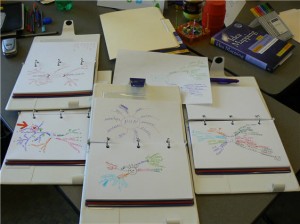
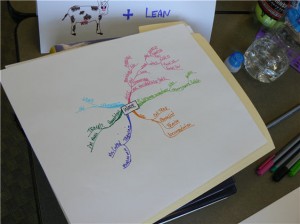


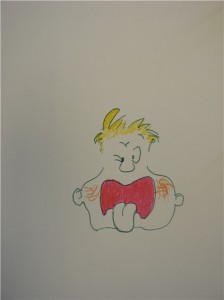
![[Ask]](http://ideamapping.ideamappingsuccess.com/IdeaMappingBlogs/wp-content/plugins/bookmarkify/ask.png)
![[del.icio.us]](http://ideamapping.ideamappingsuccess.com/IdeaMappingBlogs/wp-content/plugins/bookmarkify/delicious.png)
![[Digg]](http://ideamapping.ideamappingsuccess.com/IdeaMappingBlogs/wp-content/plugins/bookmarkify/digg.png)
![[Facebook]](http://ideamapping.ideamappingsuccess.com/IdeaMappingBlogs/wp-content/plugins/bookmarkify/facebook.png)
![[Google]](http://ideamapping.ideamappingsuccess.com/IdeaMappingBlogs/wp-content/plugins/bookmarkify/google.png)
![[MySpace]](http://ideamapping.ideamappingsuccess.com/IdeaMappingBlogs/wp-content/plugins/bookmarkify/myspace.png)
![[Slashdot]](http://ideamapping.ideamappingsuccess.com/IdeaMappingBlogs/wp-content/plugins/bookmarkify/slashdot.png)
![[Sphinn]](http://ideamapping.ideamappingsuccess.com/IdeaMappingBlogs/wp-content/plugins/bookmarkify/sphinn.png)
![[StumbleUpon]](http://ideamapping.ideamappingsuccess.com/IdeaMappingBlogs/wp-content/plugins/bookmarkify/stumbleupon.png)
![[Technorati]](http://ideamapping.ideamappingsuccess.com/IdeaMappingBlogs/wp-content/plugins/bookmarkify/technorati.png)
![[ThisNext]](http://ideamapping.ideamappingsuccess.com/IdeaMappingBlogs/wp-content/plugins/bookmarkify/thisnext.png)
![[Twitter]](http://ideamapping.ideamappingsuccess.com/IdeaMappingBlogs/wp-content/plugins/bookmarkify/twitter.png)
![[Webride]](http://ideamapping.ideamappingsuccess.com/IdeaMappingBlogs/wp-content/plugins/bookmarkify/webride.png)
![[Email]](http://ideamapping.ideamappingsuccess.com/IdeaMappingBlogs/wp-content/plugins/bookmarkify/email.png)