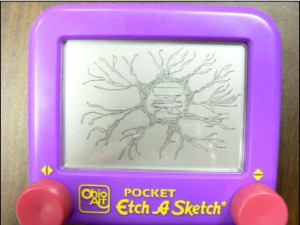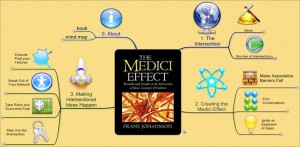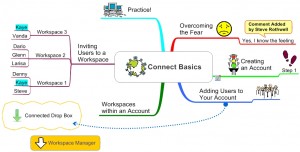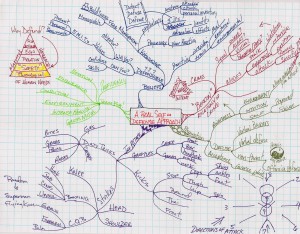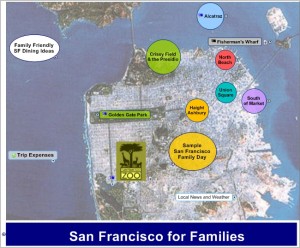An Idea Mapping Success Blogs Weblog
Fortune Small Business Features Mindjet and Mind Mapping
1 Jul 2008 Author: Jamie Nast In: ArticlesThis June 27, 2008 article is titled “Getting your mind organized – and mapped” and is written by Chris Taylor. It features two idea maps (one from Roberto Vidales and another from Luciano Passuello) that were previously posted on this blog.
June Updates
30 Jun 2008 Author: Jamie Nast In: Idea Mapping WorkshopsThis has been a crazy month, so I just wanted to take a few moments to apologize for not having time to post more frequently. The month started out in Ft. Collins, Colorado where I taught a 2-day workshop for the Larimer County Government. The following week was back home for a 2-day class at ACH. The third week of June took my to Toronto where I taught for the Ontario Teachers Pension Plan. The month wrapped up at Boeing for a 2-day workshop with 35 participants. In the days and weeks to come I’ll be sharing some idea maps and portraits from each of these events.
The above Etch A Sketch creation was done by Luke Meier from Boeing. It is the most elaborate and unusual Etch A Sketch that has ever been created in one of my workshops. It is an idea map and the central image is the graphic that Stephen Covey uses in his 7-Habits book. I just had to share this.
During that same Boeing workshop, I had a participant create what is likely to be the best portrait drawing in my history of teaching as well. She didn’t have it completed yet, but when she does I’ll share it.
Certified Idea Mapping Instructor (CIMI) Wins Award
24 Jun 2008 Author: Jamie Nast In: Certified Idea Mapping InstructorsCIMI Larisa Brigevich from Franklin Templeton Investments, presented a paper last week in Seattle about offshoring library jobs to India. She made her presentation using an Idea Map. Read the full story.
Idea Map #111 – The Medici Effect
23 Jun 2008 Author: Jamie Nast In: Book Reviews, Idea Mapping Example, Mind Mapping ExamplesLuciano Passuello creates another book review map. This is his 6th idea mapping contribution to this blog. In The Medici Effect, author Frans Johansson explores one simple yet profound insight about innovation: in the intersection of different fields, disciplines and cultures, there’s an abundance of extraordinary new ideas to be explored.
Putting together ideas from different areas — ideas that were always seen as completely apart — can easily generate an explosion of new ideas. And since the best way to have great ideas is to have lots of ideas, the best chances for innovation are at those intersections. Go to Luciano’s June 18, 2008 posting for the full downloadable version.
To see his previous idea map of the book Journal to the Self , see the April 9, 2008 posting. For Getting to Yes see the February 5, 2008 posting. The Now Habit review is in the December 21, 2007 posting. For One Small Step Can Change Your Life see the December 11, 2007 posting, and for the book Never Eat Alone see the November 19, 2007 posting.
Idea Map #110 – Mindjet Connect Review From a Beginner’s Mindset
17 Jun 2008 Author: Jamie Nast In: Idea Mapping Example, Mind Mapping Examples, Mind Mapping SoftwareLearning new technologies and/or software products has historically been a bit intimidating for me. I’ve had an iPod Nano for several months and still can’t figure out how to move a podcast from iTunes onto my iPod. Pathetic! So it is from the perspective of a beginner’s mindset that I would like to share my personal learning journey to date with Connect.
First let me say that I did not look at the video tutorials or any of the other helpful resources that Mindjet provided to save me any pain. I guess the time pressure caused me to see if I could avoid this necessary step. Not one of my smarter decisions. Rather than confuse you with how I went about things backwards, I’ll share some simple thoughts I’ve learned on this journey so far. The attached map is an outline of some of my comments created in Connect.
1:00 Branch – OK, enough about my hesitation! Let’s learn this fabulous tool!
3:00 Branch – Everything starts by creating a Connect Account. There are probably a couple of scenarios where you could argue for having more than one account, but most people will never need more than one. Start simple.
5:00 Branch – The next step is to add users to your account. In the lower left hand corner of the screen, left click on the Connected drop down and select Add Users. This will open a browser that will let you add users to your account. This is where you will add all of the people with whom you ever want to share information. Now they have been added to you account and will be part of a menu of people that you can invite to participate in any number of work spaces.
I got messed up because I didn’t understand the difference between an account and a workspace (thanks Steve DiLauro for the clarification). My account is called Idea Mapping, and I am the administrator. I invited a variety of people to be part of my account; but nothing goes further until I create a workspace.
You can own an account or be invited to participate in someone else’s workspace. In this latter case you are not the owner of the account. That’s where it takes a little time to get used to. All of the accounts you own or are part of show up in your account list. You can tell which one you own because the word “Administrator” will follow your account name. Select your account and then left click on the Workspace Manager box to the right of the Connect box.
7:00 Branch – Inside the Workspace Manager select New Workspace in the top left box. From the Documents box, select a new document (the default is a map) or import a document you want to share or create with others.
9:00 Branch – Now it’s time to invite members of your account to share in this workspace. The people you invite to your workspaces will vary based on your purpose. Go to the Workspaces box and select Add Members. Choose from the list of people you have invited to your account.
So there are two invites. First is inviting people to your account, and second is inviting them to various workspaces. Notice that Kaye is in two of my three workspaces.
11:00 Branch – All that is left now, is for you to practice connecting! I built this map in Connect and invited several others to the workspace. You can see Steve Rothwell’s comment on the 1:00 branch.
Since the creation of this map, I’ve had two “Instant Meetings” using Connect. It was simple, easy, and a great way to share information.
This tool is like no other and has the potential to continue to revolutionize how we work and think and learn! This map is features in today’s monthly Mindjet Newsletter.
Web-Based Mind Map Smackdown
14 Jun 2008 Author: admin In: Mind Mapping SoftwareWelcome to Chuck Frey’s newest mind map resource! He just published an extensive comparison chart of 5 of the major web-based mind mapping applications – MindMeister, Mindomo, Mind42, Comapping and Mead Map. He covers over 60 features and capabilities of these applications including:
– Overview (versions, pricing)
– Map formats supported
– Map level features
– Topic-level features
– Import options
– Export options
– Publishing options
– Collaboration
– Other features
This comparison chart is available as a free download from his blog.
Idea Map #109 – Real Time Map
14 Jun 2008 Author: Jamie Nast In: Idea Mapping Example, Mind Mapping Examples, Real-Time Idea MapsMichael Panebianco is a captain with Southwest Airlines and has contributed several idea maps to this blog. This particular map was created “in the moment”, so I call that a real-time idea map. I’ll let Michael explain in his own words.
“This real-time map was created during a phone conversation with a colleague who is interested in developing a stand alone self-defense class, and our guided discussion ended up looking like this. It is not a complete course, but did cover a large amount of relevant material. It starts with Maslow’s pyramid and works clockwise. It becomes apparent it was done real-time as I left some gaps, and overlapped a few times. I will be refining a final curriculum map that will include the vast majority of the info in this map!”
Search for Michael Panebianco to see more of his maps within this blog.
Idea Map #108 – 8 Request Elements
22 May 2008 Author: Jamie Nast In: Idea Mapping Example, Mind Mapping Examples, Vanda NorthI met Pete Wilkins in May of 2005 when I taught a Buzan Licensed Instructor Certification Course in Vancouver. Pete is the founder of the Kosmos Group a consulting company focused on leadership development and team performance. He works with leaders and teams to achieve their goals by bringing awareness to 3 domains of the human observer — Language, Body, and Moods/Emotions. This awareness is important because “You can’t change what you don’t see”.
Pete explains that a “Request” is in the domain of Language. There are 5 main acts in this domain. These speech acts are important because we are linguistic beings. From the time we learn how to talk until we die we live in language. Just as a fish lives in water, we are always living in language. So why is this important according to Pete? Too often we think of language as a passive or descriptive tool. But another more powerful view is language as a generative and creative tool. Too often we aren’t making proper requests of others. Being more conscious of how you are making requests allows a greater possibility of you to influence your future.
Pete’s map depicts the 8 request elements. Thanks for sharing Pete. If you want to see the idea map that Pete contributed to my Idea Mapping book go to Book Maps and click on Figure 6.8. It’s a flip chart-sized idea map of Vanda North’s book titled “Get Ahead”.
Idea Map #107 – San Francisco For Visitors
15 May 2008 Author: Jamie Nast In: Idea Mapping Example, Mind Mapping Examples, Mindjet, MindManager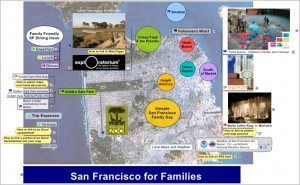 Susi Watson developed this unique map for people who wanted want to visit the various tourist attractions in San Francisco. Unfortunately, non-Mindjet users can’t open the branches to see the details. Above are two versions of her map. One is the collapsed overview and the second map is expanded in a few places to show some of the map’s many details.
Susi Watson developed this unique map for people who wanted want to visit the various tourist attractions in San Francisco. Unfortunately, non-Mindjet users can’t open the branches to see the details. Above are two versions of her map. One is the collapsed overview and the second map is expanded in a few places to show some of the map’s many details.
I suspect many of you would like to know how she created this map, so let me give you some background. I was introduced to Susi in the fall of 2007 through Gaelen O’Connell at Mindjet. We ended up co-facilitating two sessions at the VizThink Conference held in San Francisco in January 2008. I was immediately attracted to her mapping style and thought you would be intrigued as well.
To get the map of San Francisco dropped into the MindManager file, she inserted a picture of it into the background. To do this, open up a new file and right click anywhere on the background. Then select Background, Backgroud Properties, and then Select Image. Under Tile Options, Susi recommends Center or Stretch to Fit. You may need to play around with it a bit by:
- Increasing the font size of the central image/words while shrinking the size of the map. I found this helpful when choosing Stretch to Fit under Tile Options.
- Right click on the central topic and select Format Topic. Click on the Size and Margins tab. You may need to adjust the Left Margin.
The central image in this map was the circle labeled “Sample San Francisco Family Day.” The rest of the circles (or main topics) are floating text placed strategically on the map on top of the location being described. Each floating topic has sub branches that go into more detail about the attraction. Adding photos, hyperlinks, attachments for maps and travel documents, linking to sections of your travel budget, and how to link new contacts to Outlook are all demonstrated in this map. For instructions on all of these items, look for the text box within each topic called “How To.”
Flags were used to customize attractions into 7 categories: Breakfast, Lunch, Dinner, Indoor Activity, Outdoor Activity, Evening Events, and Touristy. The idea was that you could filter this map based on your own travel plans and build a customized version of your own. This map isn’t 100% complete. As you could imagine, it could grow into infinity. But it does give you a nice picture of possibilities.
Susi Watson is and artist, consultant and facilitator. She helps conceptualize and create valuable customer experiences for both public and private sector clients. If you want to have the entire map in MindManager format, email me at info(at)ideamappingsuccess(dot)com and I’ll send you the original file. To see this in a larger pdf format go to “Additional Maps” on my website. They are in alphabetical order by the title of the map.
Idea Map #106 – Franklin Templeton Mid-Year Results
14 May 2008 Author: Jamie Nast In: Certified Idea Mapping Instructors, Idea Mapping Example, Larisa Brigevich, Mind Mapping Examples, Mind Mapping SoftwareLarisa Brigevich is the Director of the Global Research Library at Franklin Templeton.
In April 2008 she completed the 5-day Idea Mapping Certification workshop. Her first contribution to this blog was January 7, 2008.
I’ll let her explain this idea map in her own words. I know her map is quite large, so if you would like the original MindManager map, email me and I will send it to you. For those that don’t have MindManager, the pdf version is available on my website. Thanks Larisa!
“This map is a visual summary of the library team’s mid-year accomplishments. In the pre-idea mapping past, I’d put this summary in an Excel spreadsheet, ranging between 3 and 5 pages, with information organized by corporate objectives. This time, I’ve created an idea map instead. I enjoyed working on it more than working on a spreadsheet. Using images to substantiate key concepts such as “raising the bar” made the process more fun.
From the business view point, presenting our numerous accomplishments in a visual format on a single page makes it easier for both, the team and senior management to review (and admire our success :-)). In fact, when I showed the map to the team, the first reaction was “we had no idea how much we’d done during this period”. Of course, with a map it is easier to draw connections b/w various activities and add supporting documentations as attachments.
At the top of the map I included corporate priorities, marking them with numbers from one to four. I wanted to attach these numbers or their combinations as images next to various activities/initiatives to link them to corporate priorities.”
Idea Mapping Blog
The purpose of this blog is to share idea mapping examples and related learning from my Idea Mapping, Memory, Speed Reading, and Certification Workshops. This blog is dedicated to my Certified Idea Mapping Instructors, my clients, Mind Mapping and Idea Mapping practitioners around the globe.
![[Ask]](http://ideamapping.ideamappingsuccess.com/IdeaMappingBlogs/wp-content/plugins/bookmarkify/ask.png)
![[del.icio.us]](http://ideamapping.ideamappingsuccess.com/IdeaMappingBlogs/wp-content/plugins/bookmarkify/delicious.png)
![[Digg]](http://ideamapping.ideamappingsuccess.com/IdeaMappingBlogs/wp-content/plugins/bookmarkify/digg.png)
![[Facebook]](http://ideamapping.ideamappingsuccess.com/IdeaMappingBlogs/wp-content/plugins/bookmarkify/facebook.png)
![[Google]](http://ideamapping.ideamappingsuccess.com/IdeaMappingBlogs/wp-content/plugins/bookmarkify/google.png)
![[MySpace]](http://ideamapping.ideamappingsuccess.com/IdeaMappingBlogs/wp-content/plugins/bookmarkify/myspace.png)
![[Slashdot]](http://ideamapping.ideamappingsuccess.com/IdeaMappingBlogs/wp-content/plugins/bookmarkify/slashdot.png)
![[Sphinn]](http://ideamapping.ideamappingsuccess.com/IdeaMappingBlogs/wp-content/plugins/bookmarkify/sphinn.png)
![[StumbleUpon]](http://ideamapping.ideamappingsuccess.com/IdeaMappingBlogs/wp-content/plugins/bookmarkify/stumbleupon.png)
![[Technorati]](http://ideamapping.ideamappingsuccess.com/IdeaMappingBlogs/wp-content/plugins/bookmarkify/technorati.png)
![[ThisNext]](http://ideamapping.ideamappingsuccess.com/IdeaMappingBlogs/wp-content/plugins/bookmarkify/thisnext.png)
![[Twitter]](http://ideamapping.ideamappingsuccess.com/IdeaMappingBlogs/wp-content/plugins/bookmarkify/twitter.png)
![[Webride]](http://ideamapping.ideamappingsuccess.com/IdeaMappingBlogs/wp-content/plugins/bookmarkify/webride.png)
![[Email]](http://ideamapping.ideamappingsuccess.com/IdeaMappingBlogs/wp-content/plugins/bookmarkify/email.png)